If you’re a sales manager, tracking and analyzing key performance indicators (KPIs) is crucial for the success of your team. One important KPI is the opportunity conversion rate, which measures the percentage of opportunities that are converted into won deals. In this blog post, we’ll show you how to do opportunity conversion rate analysis in Salesforce.com, the popular customer relationship management (CRM) platform. Whether you’re a seasoned Salesforce user or new to the platform, you’ll learn how to set up and use the opportunity conversion rate report to track and optimize your team’s sales performance.
Make sure you have opportunity stage history activated
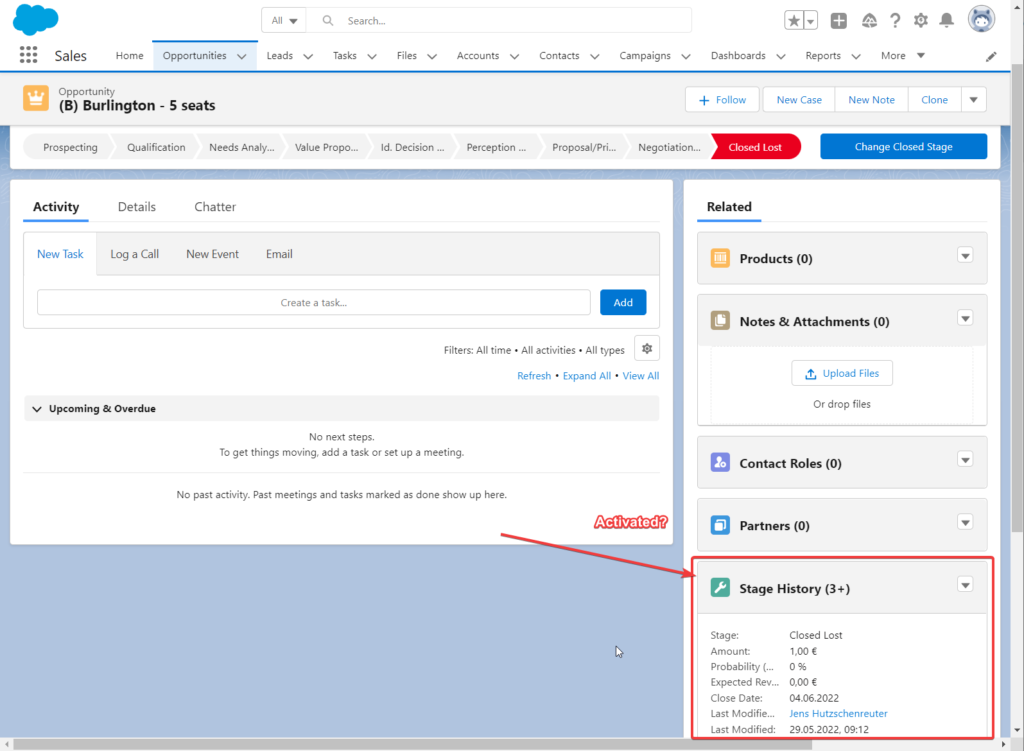
The activity history helps you to track changes made to the opportunities
Use Salesforce reports (Salesforce classic)

Seelct the correct report type “Opportunity history”

Select the correct opportunity filters

Select Matrix report type

Analyse From Stage and To Stage in the Matrix / Pivot report

Matrix shows you the conversion steps

Analyse step by step

Important: select Salesforce Classic to edit the report
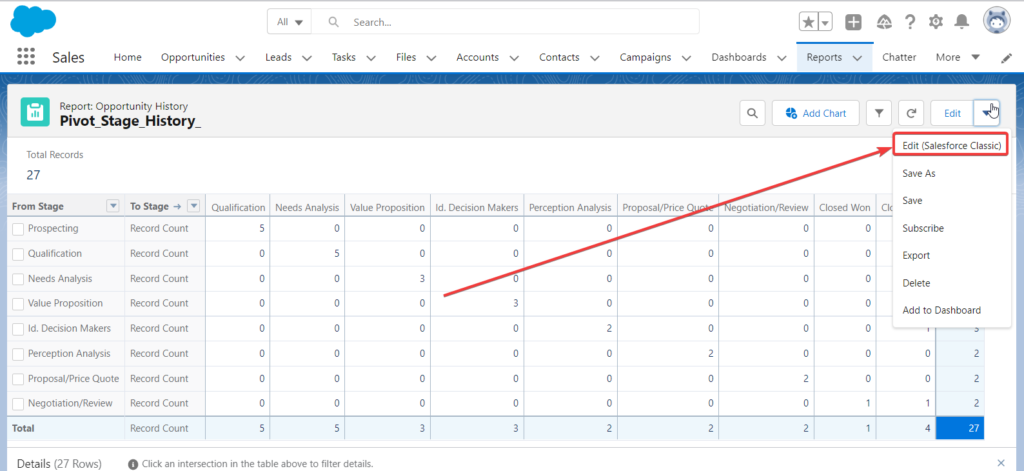
To wrap up, analyzing the opportunity conversion rate can provide valuable insights for sales managers looking to improve their team’s performance. This blog post has outlined the steps for setting up and utilizing the opportunity conversion rate report in Salesforce.com. By using this report, you can gain a deeper understanding of your team’s sales process and pinpoint areas that may need improvement. Whether you are a seasoned Salesforce user or just getting started with the platform, this report can help you make data-driven decisions and drive better results for your organization.
Why should I do a conversion analysis in Salesforce?
Typically you perform this analysis in case you want to understand your sales funnel better and derive learnings in how to optimize your sales operations.
How long does a conversion analysis in Salesforce take?
Depending on how messy your data is in Salesforce between 15 min and 60 min. 120 min, if you need to clean multiple stage changes in the data.
